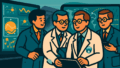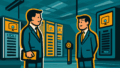[Disclaimer] This article is reconstructed based on information from external sources. Please verify the original source before referring to this content.
News Summary
The following content was published online. A translated summary is presented below. See the source for details.
NVIDIA has released guides showing how to run AI-powered coding assistants locally on RTX-equipped PCs and workstations, eliminating the need for expensive cloud subscriptions. These coding assistants, also known as copilots, are AI tools that can suggest code completions, explain complex code, and help debug programs in real-time. They’re transforming software development by helping experienced developers stay focused on complex tasks while reducing repetitive work, and enabling newer coders like students to learn faster and explore ideas more quickly. RTX graphics cards, originally designed for gaming, contain specialized AI processors called Tensor Cores that can run these AI models efficiently. By running coding assistants locally, users get instant responses without internet latency, complete privacy since code never leaves their machine, and no monthly subscription fees. Popular options include Code Llama, StarCoder, and other open-source models that rival commercial services like GitHub Copilot. The setup process involves downloading pre-trained models and integrating them with popular code editors like VS Code. This democratizes access to AI coding tools, especially beneficial for students and independent developers who might not afford commercial subscriptions.
Source: NVIDIA Blog
Our Commentary
Background and Context

If you have a gaming PC with an RTX graphics card, you’re sitting on a goldmine of AI power that you probably didn’t know about. NVIDIA is showing people how to transform their gaming rigs into AI programming assistants—for free! No more paying $10-20 per month for GitHub Copilot or other cloud services.
Think of AI coding assistants as having a super-smart programming buddy who watches you code and suggests what to type next, explains confusing code, and helps fix bugs. It’s like autocomplete on steroids, but for programming!
Expert Analysis
Here’s why this is revolutionary for students and new programmers:
The Power Hidden in Your GPU: Your RTX graphics card has special processors called Tensor Cores that were originally designed to make games look prettier with ray tracing. But these same cores are perfect for running AI models! It’s like discovering your gaming headset can also translate languages—the hardware was always capable, you just needed the right software.
Local vs. Cloud – Why It Matters:
Privacy: Your code never leaves your computer (important for school projects or personal ideas)
Speed: No internet lag—suggestions appear instantly as you type
Cost: Completely free after initial setup
Learning: You can experiment without worrying about usage limits or bills
What These Assistants Can Do:
• Auto-complete entire functions based on comments
• Explain what complicated code does in plain English
• Suggest bug fixes when your code isn’t working
• Convert code between different programming languages
• Generate test cases for your functions
Additional Data and Fact Reinforcement
The capabilities depend on your RTX card:
• RTX 3060/4060 (12GB VRAM): Can run smaller models, great for basic assistance
• RTX 3070/4070 and up: Can handle larger, more capable models
• RTX 4090 (24GB VRAM): Can run models nearly as powerful as commercial services
Popular free models include:
• Code Llama: Meta’s coding-focused AI
• StarCoder: Trained on multiple programming languages
• WizardCoder: Fine-tuned for following instructions
These integrate with VS Code, PyCharm, and other popular editors through extensions like Continue.dev or Ollama.
Related News
This democratization of AI coding tools comes at a perfect time. With the explosion of AI interest, learning to code has never been more important—or more accessible. While companies like Microsoft charge for GitHub Copilot and Amazon offers CodeWhisperer, the open-source community is making equally powerful tools available for free.
The trend connects to the broader movement of running AI locally rather than relying on cloud services. We’ve seen this with image generation (Stable Diffusion), chatbots (LLaMA), and now coding assistants. It’s part of a shift toward user control and privacy in the AI age.
Summary

Your gaming PC isn’t just for playing Fortnite anymore—it can be your personal AI coding mentor, available 24/7, completely free, and totally private. By leveraging the AI capabilities built into RTX graphics cards, students and aspiring programmers can access the same powerful coding assistance that professional developers use.
For students learning to code, this is game-changing. Instead of struggling alone with syntax errors or spending hours on Stack Overflow, you can have an AI assistant that explains concepts, suggests solutions, and helps you learn faster. Whether you’re working on school projects, building your first app, or just learning Python, having an AI coding assistant transforms the experience from frustrating to fun. The best part? If you already have a gaming PC with an RTX card, you’re just a few downloads away from supercharging your coding journey.
Public Reaction
Students and hobbyist programmers are thrilled about free access to AI coding tools. Many report that local assistants help them learn faster without the pressure of subscription costs. Professional developers appreciate the privacy aspect for proprietary code. Some users note the initial setup can be tricky, but online communities are creating easier installers. Gaming PC owners are excited to discover their hardware has valuable uses beyond gaming, with some justifying their expensive GPU purchases to parents as “educational tools.”
Frequently Asked Questions
Q: Do I really need an RTX card, or will my regular graphics card work?
A: You need an NVIDIA RTX card (20-series or newer) because they have special Tensor Cores for AI. AMD cards and older NVIDIA cards won’t work as effectively.
Q: Is this as good as GitHub Copilot?
A: For many tasks, yes! While Copilot might have slight advantages in some areas, free local models are surprisingly capable and constantly improving.
Q: How hard is it to set up?
A: If you can install a game mod, you can set this up. It involves downloading some software and following setup guides—many YouTube tutorials make it even easier.